Enabling IPv6 on OVH's Public Cloud with netplan
A quick guide on how to enable IPv6 on OVH's Public Cloud Instances running Ubuntu.

Given the long weekend, I thought it's time to get my server back into shape, and that included enabling IPv6. I'm currently running all of this on OVH's Public Cloud, so it was a bit trickier than usual to configure the interface.
My instance's main interface is ens3. As the Ubuntu image is nowadays using netplan I had to configure it in the following file: /etc/netplan/50-cloud-init.yaml
# This file is generated from information provided by
# the datasource. Changes to it will not persist across an instance.
# To disable cloud-init's network configuration capabilities, write a file
# /etc/cloud/cloud.cfg.d/99-disable-network-config.cfg with the following:
# network: {config: disabled}
network:
version: 2
ethernets:
ens3:
dhcp4: true
addresses:
- <YOUR INSTANCE'S IPv6>/64
gateway6: <YOUR INSTANCE'S IPv6 GATEWAY>
match:
macaddress: <YOUR INSTANCE'S MAC ADDRESS>
set-name: ens3In my case I only had to add 2 things, the addresses and the gateway6. You can find these details in your OVH Manager Instance detail page.
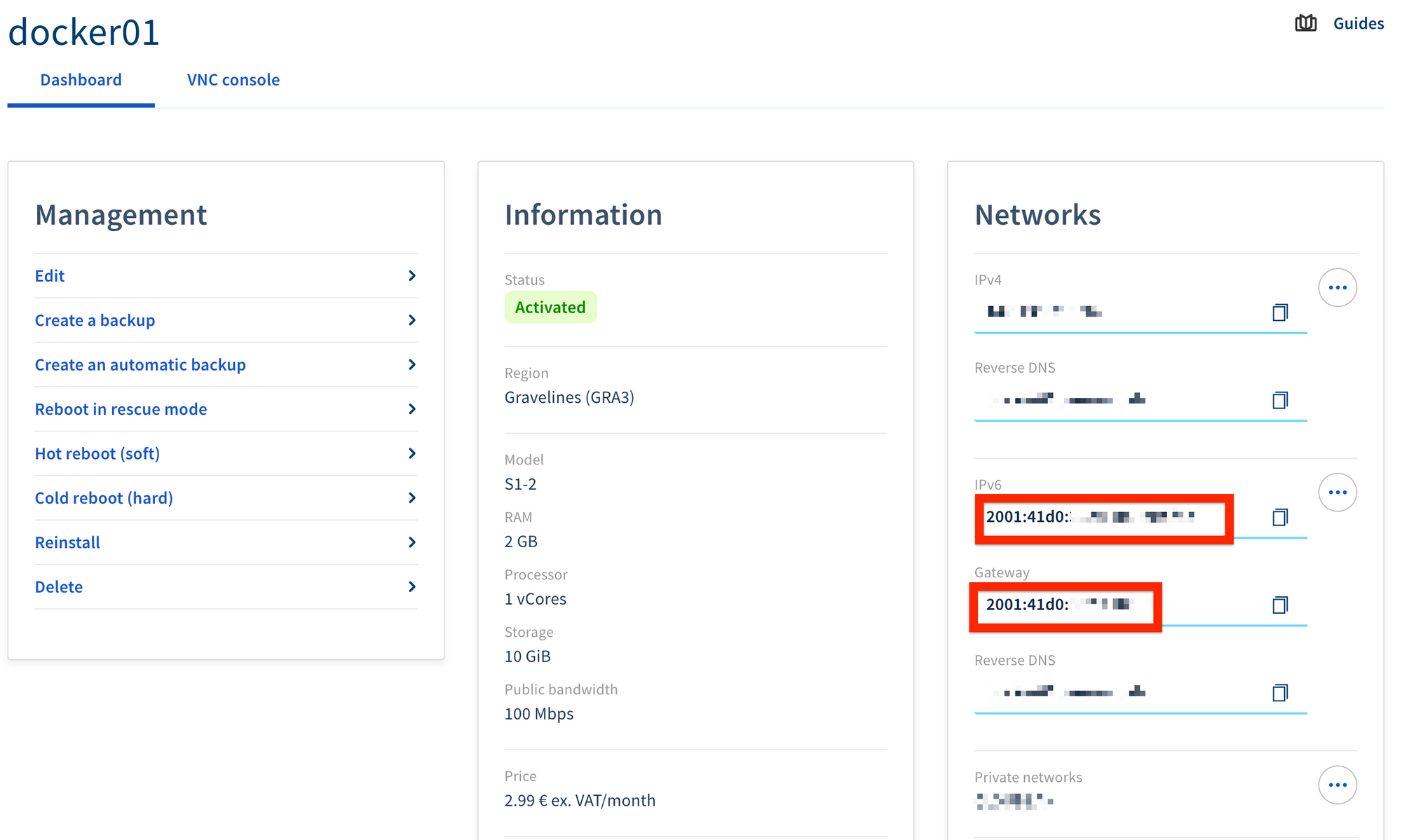
Once you've saved the file with your details, simply run the following command: netplan apply
That's it. You're up and running on IPv6!
